Download the app to your Windows device in two clicks and discover a number of new possibilities for interactive learning!
PC version
Windows

For computers and laptops
Allows you to install the app on school computers or laptops and use it in computer science classes

For projectors, TVs or interactive panels
Makes it possible to connect the device with the app to a projector, TV or interactive panel
Identical to mobile
Identical to the mobile version, so the child does not need to get used to a new interface


More universal
Causes less damage to the child's eyesight and posture and is better suited for children with special educational needs

Faster version
Allows you to download materials faster than on mobile devices
-
How to install?
Video instruction
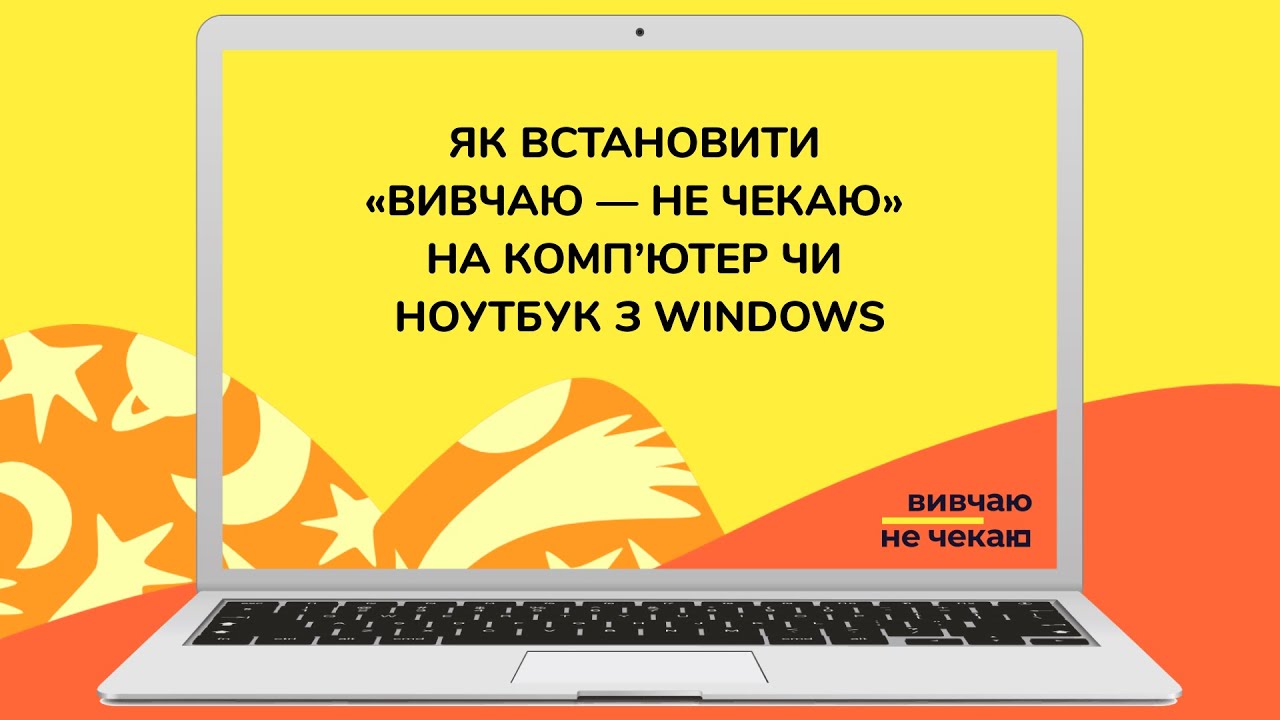
- Download the archive with the app to a computer or laptop with the Windows operating system.
- Unzip the archive to any folder on your computer.
- Open the unzipped folder and run the “CWTL UA.exe” file.
System requirements

For the app to work properly, your device must meet the following minimum requirements:
-
OS: Windows 7 SP1 or later version
-
Processor: 2012 or a newer one
-
RAM: 8 GB or more
-
Available disk size: 2 GB or more
Questions? We will be happy to help!
If you are not sure whether the app will work on your device, contact technical support and we will definitely help you.









